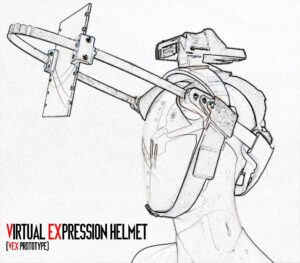One of our goals here is to enable anyone to perform the way that best represents their style. In doing so, we found a fundamental problem in how to make that a reality.
How to Lewd
The Problem:
Every live streamer has faced a basic challenge: how do I get my character to move on screen? The truth is, there hasn’t been a dedicated solution for this fundamental need, at least not for adult entertainment. Some performers chose to gather animated assets, and have a character move to a set number of inputs, much like a video game. Others piggybacked off of other avatar platforms to move the character a little closer to how they move in real-time using VR hardware (even though this is against most Terms of Service for those platforms). None of these solutions were designed for adult entertainment, which made it challenging for every performer out there.
Then there are select few who decided to build their own tools from the ground up to push through the boundaries that the other methods fail to accomplish. From well-funded studios, to underdog indie teams, these performers pushed the boundaries of live entertainment even further.
Creating the Solution:
We reached out to an indie team that shared our vision in creating a place for performers and views alike: the ViRo Playspace team, home to the lively Vex Ruby.
The ViRo Playspace team develops VR content and hosts a live stream on a nearly daily basis and their experience shines through with each performance. With their knowledge on low and high end tracking, they seemed perfect for a few pointers. So we reached out to them.
What followed was a surprise to us all. “Yeah, we can build that for you”.
The ViRo Playspace team believes as we do that the freedom to perform enables a level of expression that can be difficult for many to feel safe about. One of their mottos is “safety promotes expression”. We couldn’t agree more.
We are thrilled to have them officially on board to create the guides, tools, and community to enable both existing and future performers with the tools they’ve been developing for quite some time.
Below, you will find a treasure trove of information from this team on “how to lewd”.
ViRo Live Studio: By ViRo PlaySpace

Previously, virtual cam performers had to be keenly resourceful and cobble together a live streaming solution from applications designed for other things, like Second Life and VR Chat. The problem is that many platforms prohibit adult performances and will even ban your account if they discover that you’re using their tools for adult content. Additionally, since these platforms are not designed for live adult performances, they lack many key features.
This is where ViRo Live Studio comes in. Let’s get started.
ViRo Live Studio
ViRo Live Studio combines the best live performing technology with a focus on tools geared towards adult entertainment. It’s based directly off of the tools ViRo Playspace developed in-house for Vex Ruby. Vex and the team can’t wait to see what you create!
Request Early Access!
The app is currently in private beta. We’ll be opening it up as we develop. You can request advanced access here to be put on a list of early adopters.
Motion Capture for Everyone
Movement and Motion
The first thing any performer needs is the ability to move a character. This typically falls into two camps. One uses motion capture methods to track your movements and translate them to your avatar in real-time. The other method uses pre-recorded motions to move an on-screen character, usually through a keyboard command. We find the interactions with live tracking to be much more engaging, so ViRo Live Studio focuses on various motion capture methods instead of pre-recorded animations.
Lets go over how to do that.
VR Tech:
Vi Rose animated with VR devices
You may be familiar with motion capture as a term for big budget movies or AAA video games, but tracking technology has come a long way and solutions are now accessible in nearly any budget range.
There are several ways to track your movements, but we will be focus on those primarily used for live performances. The two most common methods are full body motion capture suits and VR tracking devices. ViRo Live Studio supports both.
If you’re aiming for VR tracking devices, we recommend 3 Vive trackers for body tracking, 2 Valve index controllers for finger tracking, and either a Vive Pro Eye with a Face Tracking module or an iPhone rig, such as our VEx Helmet, while using the ViRo Live Face Tracking companion app. The app currently supports iPhone X, XR, XS, 11, 12, and 13.
Using a VEx Helmet allows for wireless performances, while the Vive Pro Eye places you inside the scene. Use whichever method you’re more comfortable with.
Motion Capture Suits:
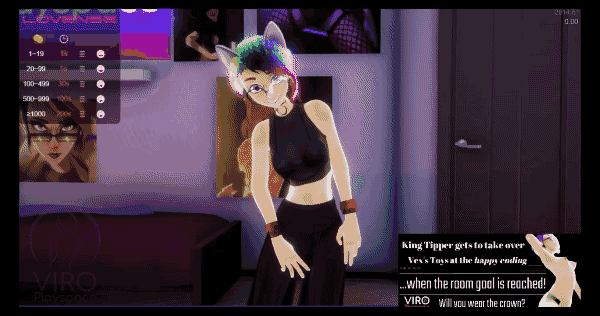
Vex Ruby animated with a full body motion capture suit
While Vex Ruby’s stream utilizes a full motion capture system, our goal was to enable anyone to achieve a high quality performance without a complex motion capture rig. To that end, ViRo Live Studio supports both top class motion capture systems like OptiTrack, as well as more affordable solutions like VR tracking devices.
ViRo Live Studio will support the following motion capture platforms:
Face Tracking

ViRo Live Studio currently supports two methods of face tracking, the VIVE Pro Eye with the VIVE Facial Tracker, and the iPhone with the ViRo Live companion app. The Vive Pro Eye method is good if you want to do everything inside VR; otherwise, we recommend a VEx Helmet since it works with all body tracking methods.
Below is a list of devices needed for a VR tracker-based motion capture rig:
Vive Pro Eye w/ Face Tracking Module
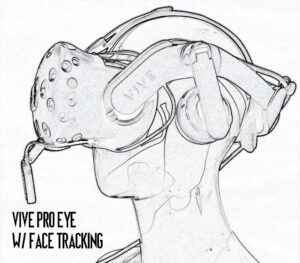
- HTC Vive Pro Eye
- VIVE Facial Tracker
- 2x Valve Index Controllers
- 3x Vive Trackers (Any generation)
- 2x Base Stations
- VR capable PC running Windows 10
VEx Helmet with iPhone
- 2x Valve Index Controllers
- VEx Helmet
- iPhone with Face ID support (iPhone X, XR, XS, 11, 12, 13)
- 3x Vive Trackers (Any generation)
- 2x Base Stations
- Windows 10 PC (Mac OS support in the future)
VIRTUAL EXPRESSION (VEx) HELMET

VEx stands for Virtual Expression. (It was also developed for Vex Ruby, so there’s that too.) The VEx Helmet is a live streamer’s companion device and is the same hardware that Vex Ruby uses in every stream.
Here is how it works
ViRo Live Studio comes with a companion app for your iPhone that gives you specific features designed for live performances. Your iPhone transmits your facial expressions, head rotation, and voice wirelessly, with very low latency to your computer. All these features are done with one device, which makes it easy to get started. The companion app also displays messages from the host computer onto the helmet so the performer receive important notifications while performing. Information like chat messages, tip information, battery health, etc are made visible to the performer using the app.
It's really cool.
Best of all, the VEx Helmet is ergonomically designed to provide ultimate comfort and balance over long performances. You will feel no extra torque from the phone pulling you down, and it requires no counter weights to keep things even. It’s light, balanced, and adjustable.
It truly is a game changer.
We’ve looked at other solutions on the market, and they all amount to having an iPhone in front of your face, which adds a lot of neck strain. Instead, we place the iPhone above your head to make things much more comfortable. It’s like the difference between holding a gallon of milk at arms length instead of close to your body.
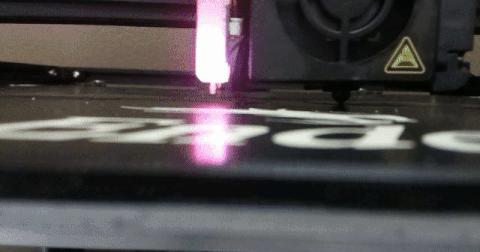
This design went through many iterations before we landed on the final solid device. We’ve successfully used this design for over a year, and it has been amazing.
Best yet, we’re going to make them available to anyone who wants one. We will make them available for purchase in our store, or you can make one yourself once we make the design open source later in development.
Pre-Orders for the VEx Helmet are now available.
We develop these in batches, so make sure to grab them when available.
Finger Tracking:
Valve Index Controllers
We recommend the Valve Index controllers for hand and finger tracking. These are excellent devices that expand the capabilities of a performer beyond just basic finger movement.
Finger tracking from full body motion capture solutions like OptiTrack will be fully supported on ViRo Live Studio as well.
Avatars:
Let’s talk about avatars! There are a number of ways to create a character that represents you – some easy, some challenging. We want to make this as approachable as possible, so we’ll be supporting the most common formats initially, while expanding to support other formats in future iterations.
VROID
VRoid is a character creating app that generates anime style characters. It’s easy to use and has a lot of community support. ViRo Live Studio imports VRM files natively with physics and textures all intact.
We then expand on the capabilities of the character by adding different lighting options, additional body parts (so lewd!), and animation features. All the face movement, body tracking, and finger animation is already mapped to work with any of our supported devices.
Custom Characters (Future Release)
We’re developing methods for importing custom characters made from a variety of 3D modeling apps, such as Maya and Blender. We’ll announce these updates in the future.
Environments:
ViRo Live Studio currently supports two different methods for backgrounds: a 360 degree image, or a solid color to key out in compositing software like OBS.
The 360 degree images also generate environmental lighting to illuminate your avatar in a way that gives the impression that the character is physically there.

Custom 3D Scenes (Future Release)
Additional methods are in development, such as full 3D scene support.
Streaming:
OBS
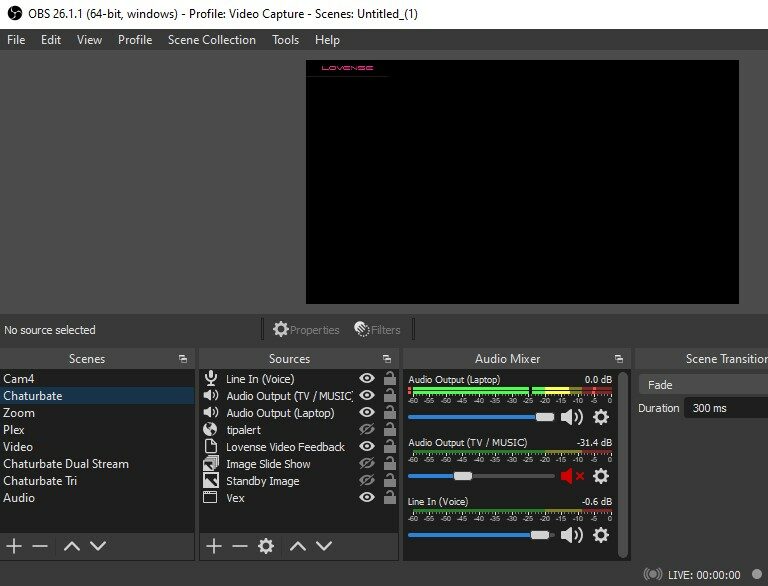
ViRo Live Studio is currently designed to work in conjunction with OBS for streaming. We use a special rendering layer to hide all of the controls and UI elements from OBS so you can control your performances with one screen and display your performance to your stream. You can also use ViRo Live Studio as a virtual camera on Discord, Twitch, or any application that utilizes a webcam.
Controls:
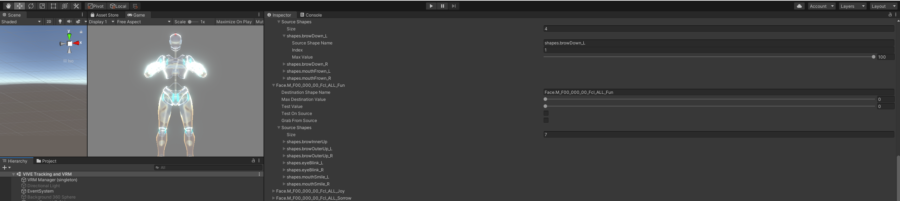
ViRo Live Studio in Unity3D
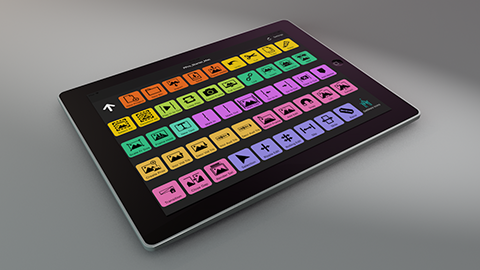
Touch Portal
Sometimes you need to get into the nitty gritty details of your streaming app. We’re creating a console command based system that gives ultimate control over all aspects of your scene. You can map these commands to any app that copies to your computer’s clipboard.
We use TouchPortal to create advanced interfaces to make adjustments during a stream, but you can use anything; even a simple notepad with all of your commands listed will function. Simply select the command you want to execute and copy it into your clipboard.
This is what a typical console command looks like
`SetActiveState *”Pants” false`
This command tells ViRo Live Studio to find any object called “Pants” and to turn it off. Pretty handy. You can find a full list of commands here.
Adult Toys:
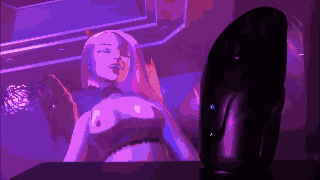
Toys move in perfect sync
qDot is a developer who created a method for interacting with adult toys. We’ve worked with him to enhance integration and bring unparalleled adult toy support so you can interact with your viewers, both by receiving fun buzzes, and by sending signals to trigger their toys too. It’s teledildonics at its finest.
Touchback (Coming soon)
Touchback is a technology developed for ViRo Playspace that syncs adult toys to the motions of an adult cam performer in perfect sync. Touch your followers in a whole new way 😉
Work in Progress:
ViRo Live Studio is a literal passion project from a small indie team to enable anyone to perform as a virtual avatar. We’ve been developing much of this technology for quite some time. That said, as a small team, we’re doing the best we can to create this and distribute it for everyone.
- FBX character importing
- Rokoko Motion Capture support
- Perception Neuron Motion Capture Support
- OptiTrack Support
- Direct Toy Integration
- Virtual Props
- Custom 3D backgrounds
- Mac OS support
- Face only mode (only head tracking and face expressions)